Dropbox today released its long-awaited Windows 10 app. You can download the new version in the next few days from the Windows Store.
Microsoft and Dropbox announced a partnership in November 2014 and have since released multiple integrations. Dropbox today said this partnership has resulted in 17 million users taking advantage of features that tie Microsoft and Dropbox products closer together. The company added that today’s launch shows both are “expanding our partnership to help users work however and wherever they want.”

However, this is really just a relaunched Dropbox app for Windows 10. Dropbox already has a Windows 8 app, which launched in January 2013, and it works just fine on Windows 10. Today’s release is just a much better app, only for Windows 10 PCs and tablets, with the following highlight features:
- Drag and drop files into the Dropbox app from Windows File Explorer — and even between folders within the app — to easily move or copy them.
- Use Quick Search to find what you need faster. Just start typing a search term to see your results — no need to use the search icon.
- Set up interactive notifications to accept shared folder invitations without having to launch the Dropbox app.
- Enable Windows Hello to use your fingerprint, face, or iris to unlock the Dropbox app, for extra peace of mind.
- Add comments directly on your files, and bring others into the discussion with @mentions.
- Quickly access recent files using Jump List. All you have to do is right-click on the Dropbox app icon in your taskbar.
While the new Windows 10 app works on PCs and tablets, phones are not yet supported. Dropbox says it will be rolling out the app for Windows 10 Mobile “soon” however, wouldn’t share any timing details beyond that.
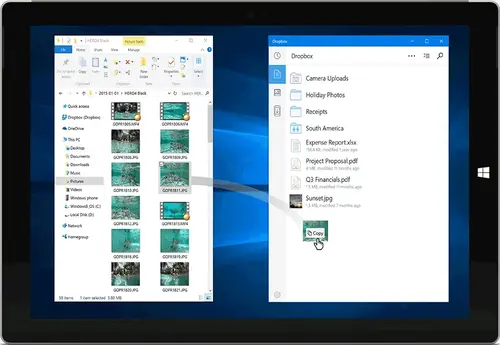
It’s also worth noting that this app doesn't replace the Dropbox desktop client. At least for now, the company plans to develop both.