Google today updated Google Keep with two new features for collecting and managing your notes. You can download the latest Android version now from Google Play, the iOS release from Apple’s App Store, the Chrome extension from the Chrome Web Store, and of course access the latest web version on keep.google.com.
First up, Keep now lets you organize your notes using #labels. That hashtag is not a typo: Labels are denoted using the number sign. So if you need to group your to-do lists, recipes, or projects all together, just add the same hashtag to each note. It’s a pain to retrofit existing notes, but if you get in the habit for future notes, it could be a nifty way to keep track of similar content.
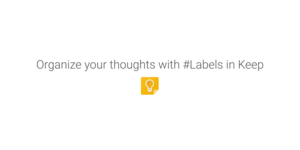
Google today shared it wants users to save links using Inbox, and it turns out it also wants to help you do something similar in Keep. Both the Android app and Chrome extension have been updated to let you add a website, some of its text, or one of its images directly to a note. The company didn’t say when the equivalent functionality would be available on iOS.
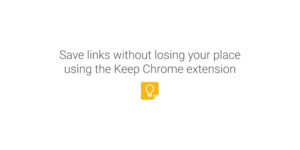
To do so using the Chrome extension (which has been around for months but surprisingly didn’t support this basic functionality), click the Keep badge to add a site’s link to a note, or select some text or an image and create a new note from the right-click menu. On Android, you can now create a note without even opening Keep — just fire up the “Share via” window and choose Keep to create a new note.
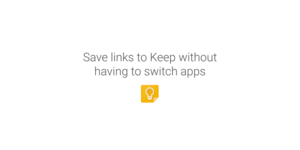
Google has also moved around some of Keep’s menus to group similar options together. Nothing major, but if you’re struggling to find an option, take a closer look to see where everything is.