|
-
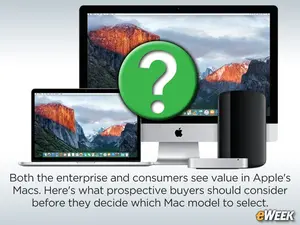
Picking the Apple Mac Model That's Right for You
Both the enterprise and consumers see value in Apple's Macs. Here's what prospective buyers should consider before they decide which Mac model to select.
-

A Little Bit of Everything
Apple has done a fine job of delivering to customers a range of computer options. The company has the requisite lightweight and powerful notebooks in the MacBook and MacBook Pro, respectively, as well as desktop options. Most importantly, Apple sells its products across a broad price range, allowing users to get its higher-end devices at varied prices.
-

Why the MacBook Matters
Apple's MacBook is among the most impressive of the company's notebooks, featuring an extremely slim design, sixth-generation Intel processors, and up to 10 hours of battery life. It's also the only Mac that comes with USB-C and offers a Force Touch trackpad that responds to varying degrees of force when pressed.
-

Portability Is the MacBook Air's Forte
The MacBook Air is designed for portability. The computer is just 0.11 inches thick at its thinnest point. The MacBook Air comes in 11- and 13-inch variations and, depending on the version, offers up to 12 hours of battery life. Beyond that, customers will find up to 512GB of storage, a backlit keyboard, and both USB 3 and Thunderbolt 2 ports. The MacBook Air, like the MacBook, is all about portability.
-

Go With the MacBook Pro for Computing Power
Apple's MacBook Pro also comes in two sizes—a 13-inch and 15-inch models. The MacBook Pro is the high-end notebook in Apple's line, delivering top-notch processors, a Thunderbolt 2 port, and a Retina display that has more than 5 million pixels on the 15-inch model. Those seeking the best and most powerful Apple notebook will find it in the MacBook Pro.
-

Get the Mac Pro for Desktop Computing Power
Customers who want the ultimate in power, however, will find it in Apple's Mac Pro desktop. The black, cylindrical device has some of the best Intel processors money can buy, as well as top-notch graphics components. Add that to myriad ports and support for nearly three-dozen monitors, and the Mac Pro is the standard-bearer for power in Apple's computer line.
-

Apple's iMac Is the All-In-One Home or Office
For the family—and perhaps even for certain enterprise applications— Apple offers its iMac all-in-one computer. The iMac comes in two versions, one with a 21.5-inch display and another 27-inch 5K model. Although all of its components are sitting behind the display, the iMac is designed to look exceedingly thin with a tapered design. In addition, it is one of the few Apple computers to ship with both its Magic Keyboard and Magic Mouse 2, and it comes with full WiFi compatibility, so it can be placed anywhere and still connect to a nearby wireless network.
-

Mac Mini Is for the Thrifty
The Mac Mini is by far Apple's least expensive—and some would say, entry-level – computer. The device is essentially a slim, square computer that comes with several ports on the back, including High-Definition Multimedia Interface (HDMI), two Thunderbolt 2 ports and four USB 3 connections. The Mac Mini doesn't come with a screen, though, so users will need to get a display in order to access its relatively lower-end computing experience. Still, for those who want to dip their toes in Apple's water and don't mind getting their own screens, the Mac Mini is a fine option.
-

Understanding the Software Differences
All of Apple's Macs run on OS X, the company's proprietary operating system. The platform comes bundled with several Apple apps, including Mail, Apple Music and others, that sit on the Dock, where they can be accessed. Apple supports third-party apps, of course, and the list of programs coming to Macs is growing. But there's one additional feature: Since the Mac is Intel-based, it's possible to dual-boot Windows on Macs for those who just don't want to get away from the old days.
-

You Should Probably Have AppleCare
As a longtime Mac owner, I can say unequivocally that getting AppleCare, the company's extended warranty, is worth the price. AppleCare extends technical support from one to three years, and Apple's telephone support from 90 days on a standard warranty to three years. AppleCare includes full coverage on everything from the computer to batteries to OS X troubles. Pricing varies, depending on the Mac. The MacBook's AppleCare, for instance, costs $249. The 15-inch MacBook Pro with Retina display, however, goes for $349.
-

You Won't Find Any Deals
Macs can be pricey. The Mac Mini is Apple's cheapest computer, starting at $499. The company's Mac Pro is its most expensive, coming in at $2,999 to start. Apple's MacBook Air line starts at $899 and the MacBook Pro comes with a starting price of $1,099. However, it should be noted that prices can rise rapidly for those selecting just a few upgrades, such as the screen size on notebooks or internal components.
Despite surprisingly disappointing results for the first quarter, when Macintosh unit sales slipped 12 percent and revenue fell 9 percent year-over-year, Apple argues that its Mac business is still strong and people are increasingly choosing its computers over competing Windows-based PCs. Apple's view is borne out by recent research. According to research firm IDC, Apple's PC market share in the first quarter rose to 7.4 percent worldwide, up from 6.7 percent last year. The research firm added that despite declining shipments, Apple was able to "outperform" its competitors. So, what has attracted so many PC users to Macs? It could be Apple's strong brand or the company's knack for delivering nice designs. It might also be the breadth of options it offers. Whatever the case, both the enterprise and consumer buyers see value in Apple's Macs. So this slide show will take a look at Apple's Mac line and suggest what prospective buyers should consider before they decide which Mac model to select.
- eWeek