Skype today updated its Android app with a new scheduling feature and Microsoft Office integration. You can download the latest version now from Google Play.
The previous week, Microsoft updated Outlook for Android and iOS with support to schedule Skype calls. Now the Microsoft-owned company is returning the favor: You can now schedule calls in Outlook from Skype for Android.
In fact, the call scheduling should work with any calendar app. To use the feature, just tap on the person you plan to call, tap the menu in the upper right, and select “Schedule a call” (pictured below on the left). Skype will create an event and send out the calendar invite.
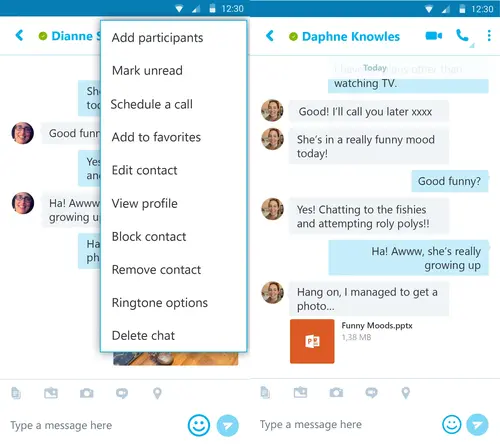
Next up, Skype for Android now integrates with the Microsoft Office apps on Google’s mobile platform. You can now easily open documents, spreadsheets, and presentations that you receive in Skype chats (pictured above on the right).
If you receive a Word, Excel, or PowerPoint file, tapping it will open the corresponding app: Word, Excel, or PowerPoint for Android. If you don’t have the corresponding Office app installed, tapping on the file will tell you how to download and install it.